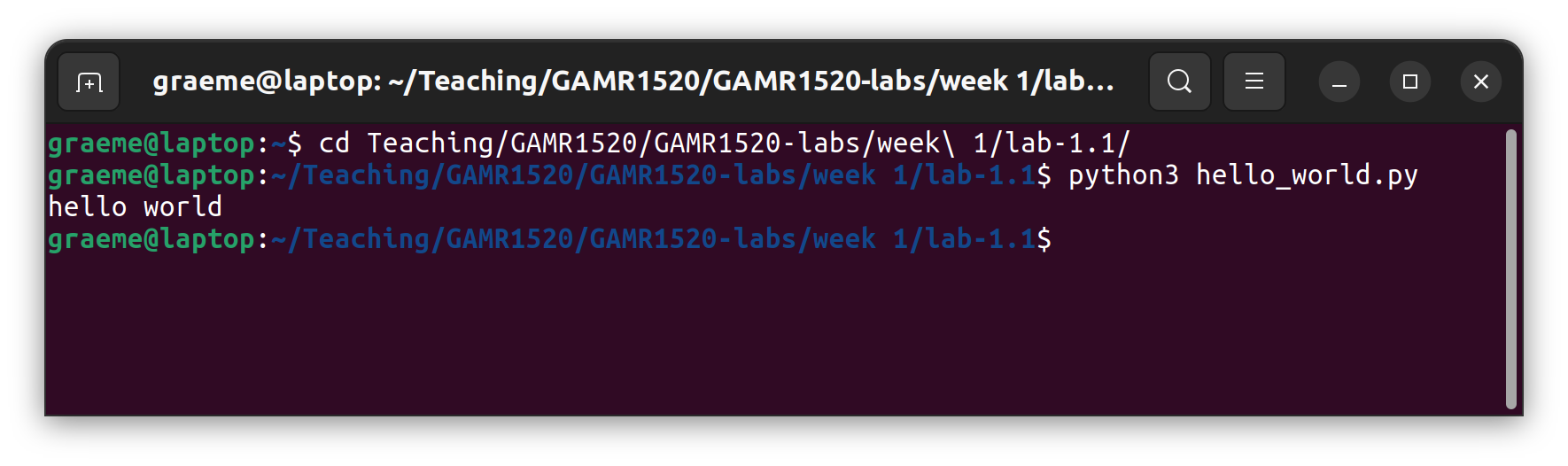Get a proper text editor
Part of Week 1: Introducing pythonUsing IDLE for python is OK, but its much more convenient to use a modern text editor. When we move on to javascript, IDLE will no longer suffice. So you should start using an editor that can handle both languages. There are many to choose from.
In the last few years, (since the sunsetting of atom), my editor of choice has become vscode. Though it doesn’t matter which editor you choose (if you have a favourite, then use it), I am currently recommending vscode for this module.
VSCode should already be installed on the lab machines (perhaps identified as visual studio code), though it can be installed if not.
Download and installation should be fairly simple, just follow the instructions. You may also need to install python on your personal machine. If so, get the latest stable version or a version that matches the lab if you prefer.
Create a file
Once installed, use the File -> Open folder option to open your GAMR1520-labs folder. The folder contents should appear on the left panel.
Select a script to edit or create a new one.
You can close all other tabs
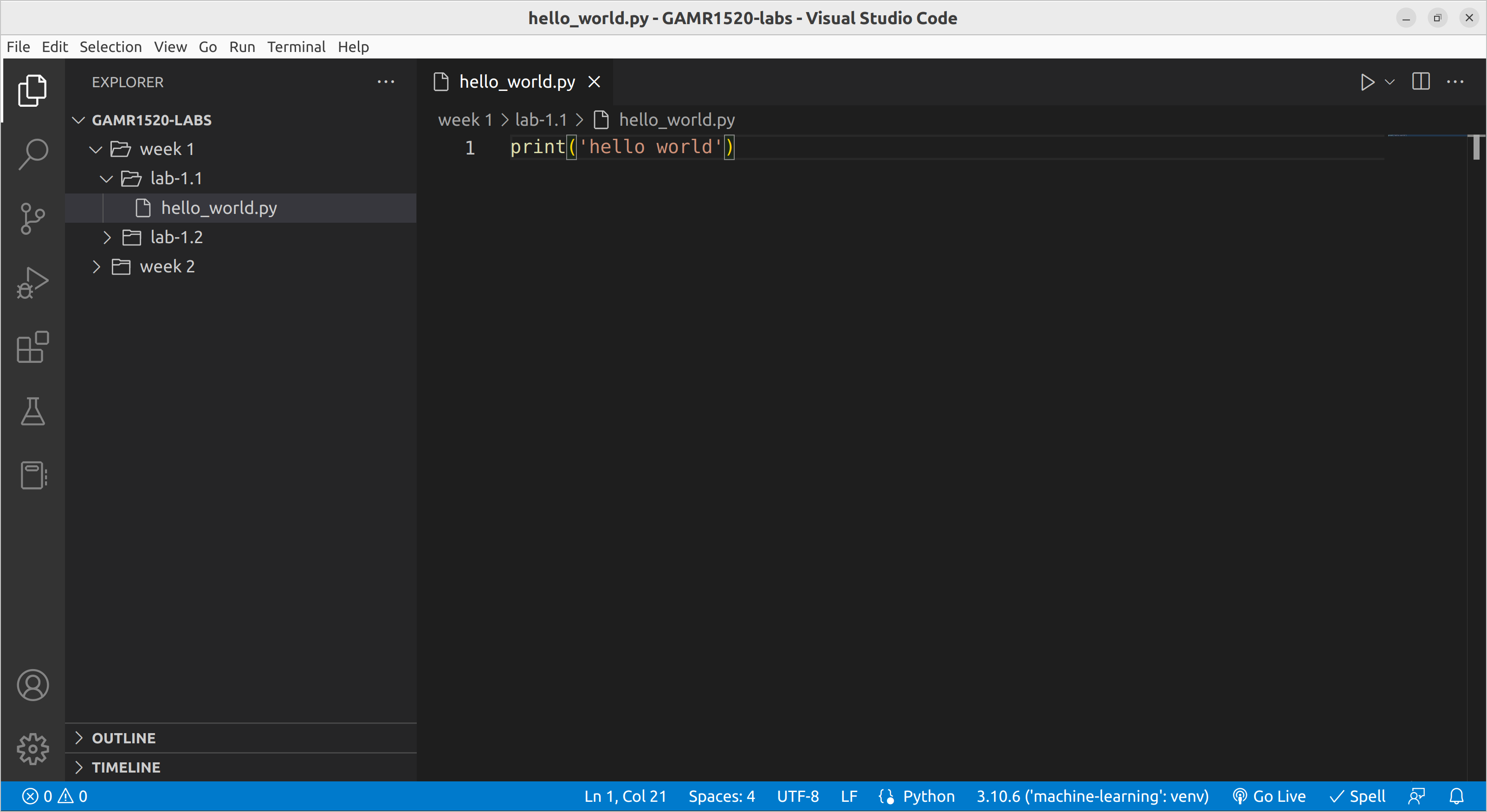
The editor should detect you are using python and offer to install the python extensions. Make sure you accept this and get the python tools installed as this will enable some powerful features that will help you when editing code.
Once the installation is complete, you can try it out by opening or creating a hello_world.py file and entering/editing the code.
If it already exists, delete the code and write it again.
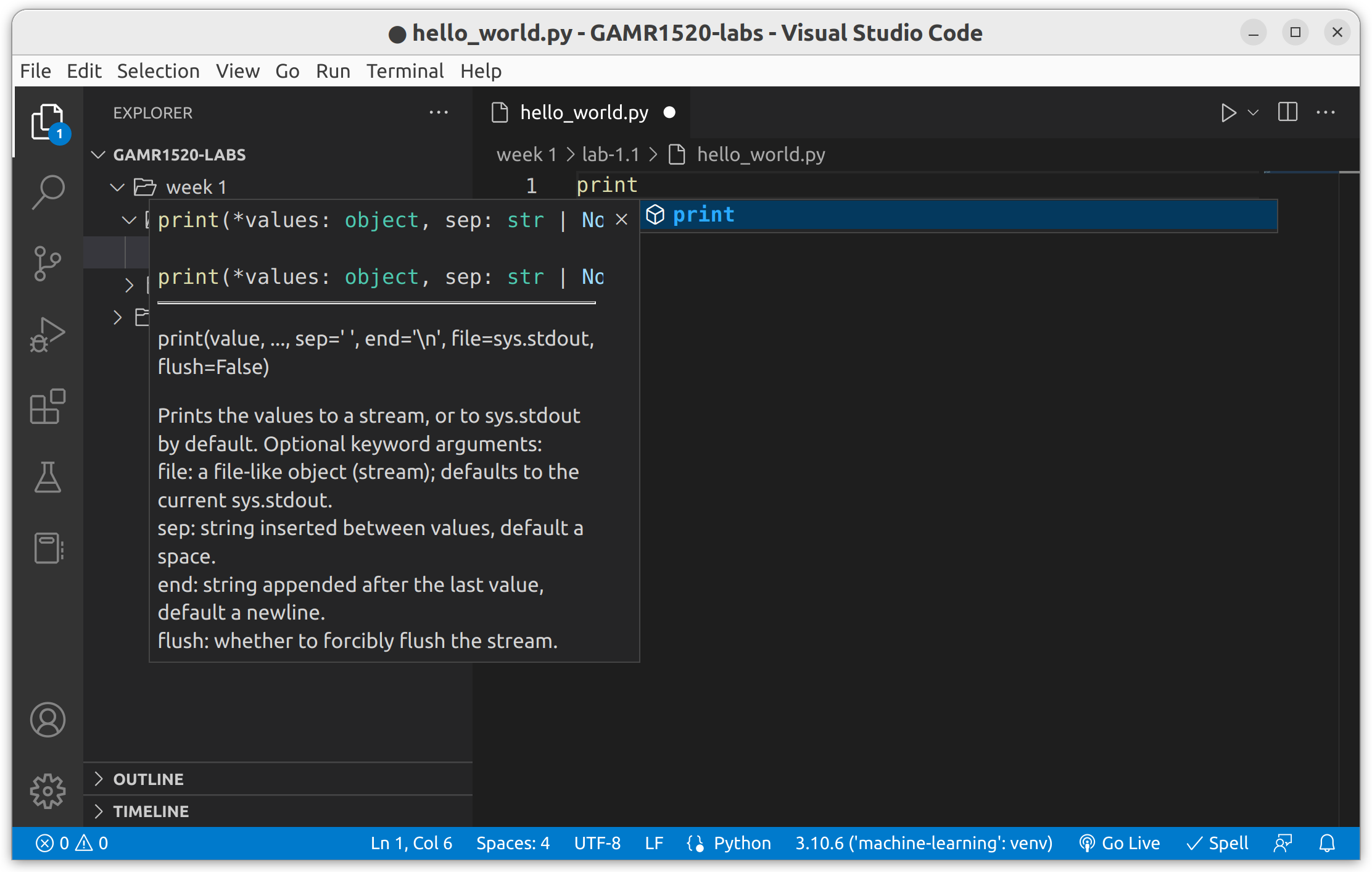
The editor will make suggestions as you type based on its knowledge of python.
If you type print then the python documentation for the print() function is displayed as you type.
This extremely useful for discovering new parts of the language as well as looking up the precise syntax, argument options and meanings without resorting to the python documentation directly.
It is certainly a huge upgrade from using IDLE.
Executing code
There are two main ways to execute python code. If you are using vscode then you can press Ctrl + F5 to run without debugging. This will execute the current file in a terminal.
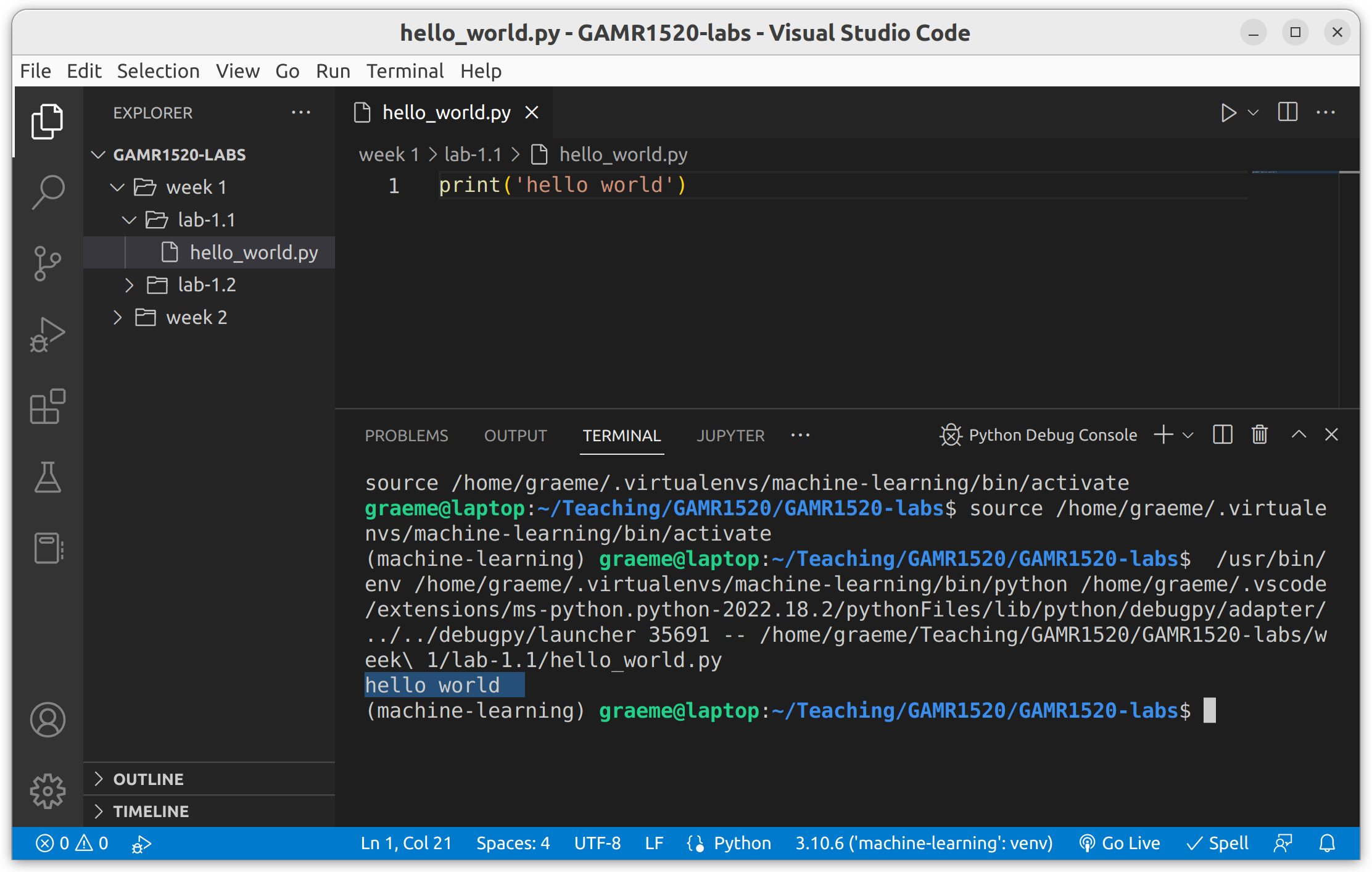
See where I have highlighted the output in the terminal panel
The more generally applicable way to execute code is to simply run the python executable via a command line interface such as powershell, cmd or git bash which are all installed on the lab machines.
Use cd to change directory to a location where you have saved python scripts.
cd H:\GAMR1520\GAMR1520-labs\lab-1.1\
Your path might be different
Run the python programme with the filename as the only argument.
python hello_world.py
hello world
On a mac or linux machine the terminal responds to the same commands, although it may be python3 rather than python.
It doesn’t matter which approach you choose but you will need to get familiar with executing python files.
If you are stuck and/or confused then this page doesn’t explain your situation well enough. Let me know and I will update the page.