
Python string formatting
Part of Week 2: Files, functions and classesPython strings are powerful objects with lots of capabilities and methods to learn. The main documentation on string methods is long and may be difficult to navigate at first.
This is a quick introduction to the some useful string formatting approaches.
Formatted string literals (f-strings)
Before we look at string methods, we should discuss formatted string literals or f-strings. For many string formatting operations, f-strings are perfect.
Consider this simple programme.
name = input('Enter your name: ')
print(name + ' has ' + str(len(name)) + ' letters.')
This is a bit complicated.
The code relies on concatenating strings using the + operator.
Concatenating strings like this is not good practice.
For both efficiency and clarity.
We can improve it by using the so-called f-string formatting system.
F-strings allow python expressions to be embedded within string literals.
We create them by adding an f character before the first quotation mark and placing python expressions inside the string within curly braces.
Using f-strings, the above code can be rewritten
name = input('Enter your name: ')
print(f"{name} has {len(name)} letters.")
We no longer need to use
str()because interpolated expressions in f-strings are automatically converted to strings.
Notice how much easier the code is to read.
name = input('Enter your name: ')
greeting = f'Hello {name}'
print(greeting)
A slightly more complicated example.
name = input('Enter your name: ')
print(f'Hello {name}, your name has {len(name)} letters.')
This is much more intuitive to read than the concatenated example above.
We can use formatting codes with f-strings by adding extra codes inside the curly brackets.
For example, adding an = symbol after a variable will output a handy debug message.
msg = 'hello world'
print(f'{msg=}')
msg='hello world'
Read more about formatting codes that can be used in f-strings in the python documentation.
Common string methods
Strings, like all values, are objects. String objects have a lot of methods we can use to generate new strings. These methods are built into the string object itself.
Strings are immutable so its not possible to change the value of a particular string. All the following methods will generate new strings, based on the current object.
upper()
We can generate an uppercase version of the string using the upper() method.
'hello world'.upper()
HELLO WORLD
lower()has the equivalent effect, converting to lowercase.
title()
We can generate an titlecase version of the string using the title() method.
This capitalises each word.
'hello world'.title()
Hello World
capitalize()
We can generate a capitalized version of the string using the capitalize() method.
This capitalises only the first word.
'hello world'.capitalize()
Hello world
center()
The center() method generates a new string with a given length.
The new string contains the original string, centered and padded by the specified character.
'hello world'.center(20, "=")
====hello world=====
In this case, we need to specify arguments. The first argument is how long the string should be (in characters). The second argument is the character to use for padding. This is an optional argument, the default value used if no argument is provided is a space.
This may not seem very useful when we are working with literals. The value is more apparent when we are working with variables in memory.
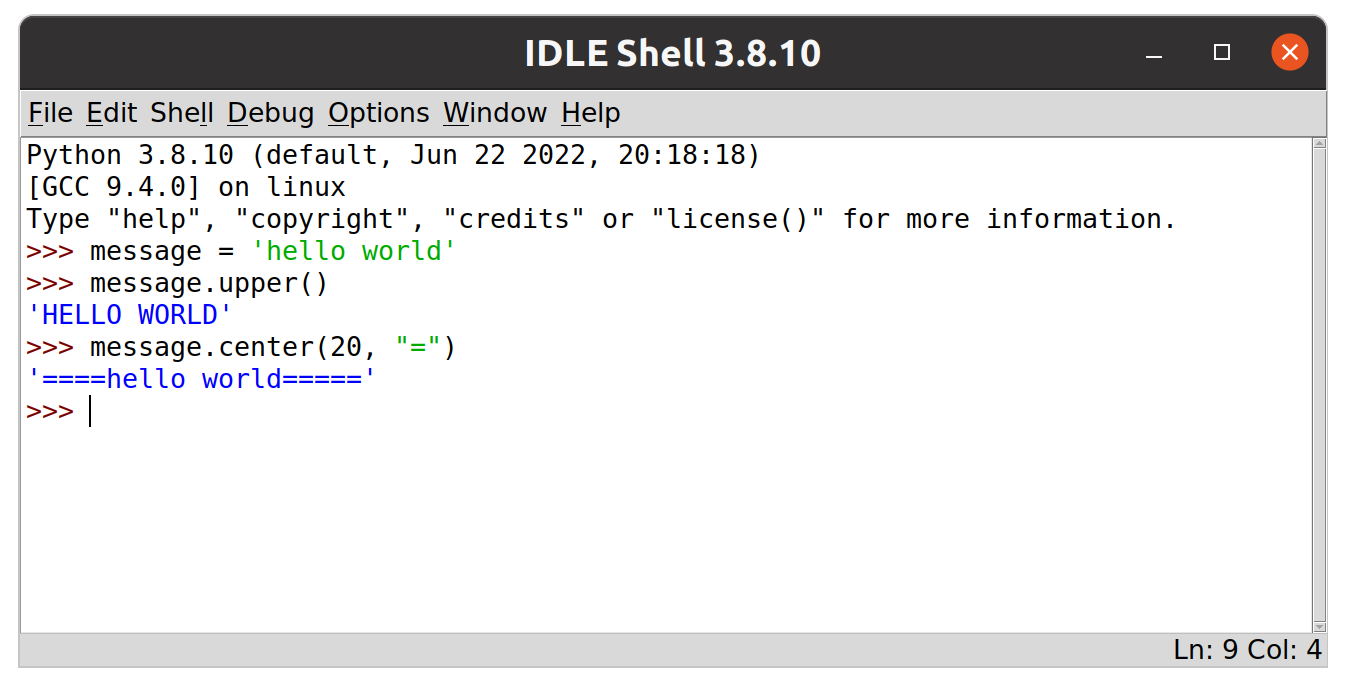
In the figure we can see that these methods can be applied to convert unknown strings into the format we may need to e.g. report back to the user or conduct comparisons.
Testing strings
There are a number of methods which will return Boolean values.
The istitle(), isupper() and islower() methods will return True if the string is titlecase, uppercase or lowercase respectively.
print('hello world'.istitle())
print('hello world'.isupper())
print('hello world'.islower())
False
False
True
Similarly, endswith(), startswith(), isalpha(), isnumeric() and isalnum() will test whether a string has certain properties.
print('hello world'.endswith('orld'))
print('hello world'.startswith('hel'))
print('hello world'.isalpha())
print('hello world'.isnumeric())
print('hello world'.isalnum())
True
True
False
False
False
isalpha()returnsFalsedue to the space character.isalnum()returnsFalsebecause bothisalpha()andisnumeric()returnFalse.
Splitting
The split() method will divide the string into words and return a list of the fragments.
a = 'this will become a list containing eight strings'
b = a.split()
print(b)
['this', 'will', 'become', 'a', 'list', 'containing', 'eight', 'strings']
Joining
We can join a list of strings together with str.join().
This will use the string as a separator to glue together the items of any iterable.
The iterable must yield strings or it will raise an error.
For example, the above operation can be reversed.
a = 'this will be split into words and then merged back together'
b = a.split()
c = ' '.join(b)
print(c)
'this will be split into words and then merged back together'
We can use this to modify the separator, for example.
a = 'this will be split into words and then joined with commas.'
b = a.split()
c = ', '.join(b)
print(c)
this, will, be, split, into, words, and, then, joined, with, commas.

